No matter what industry you’re in, chances are that you’ve been challenged with a legacy system when deciding to make the move to the cloud.
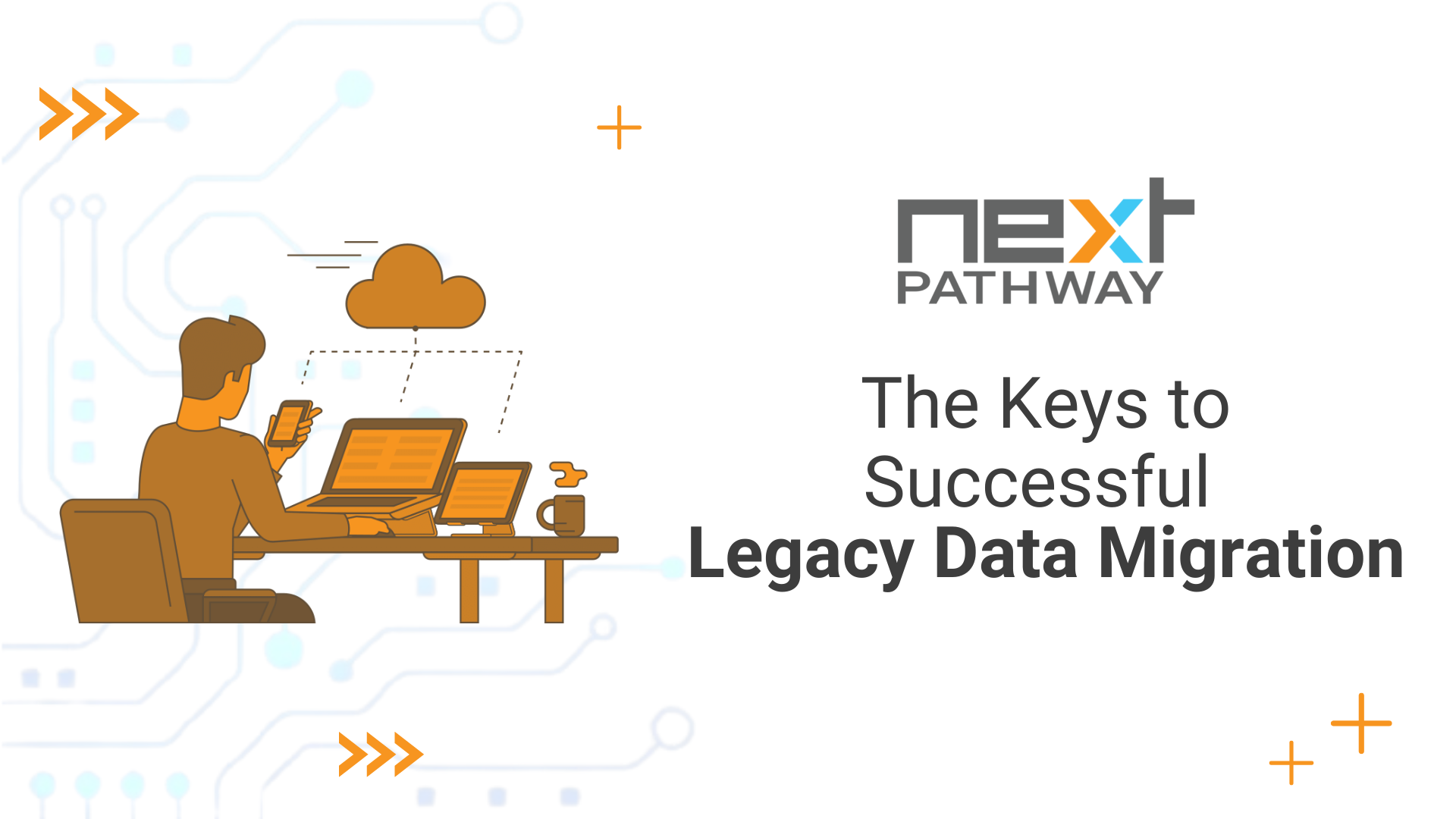
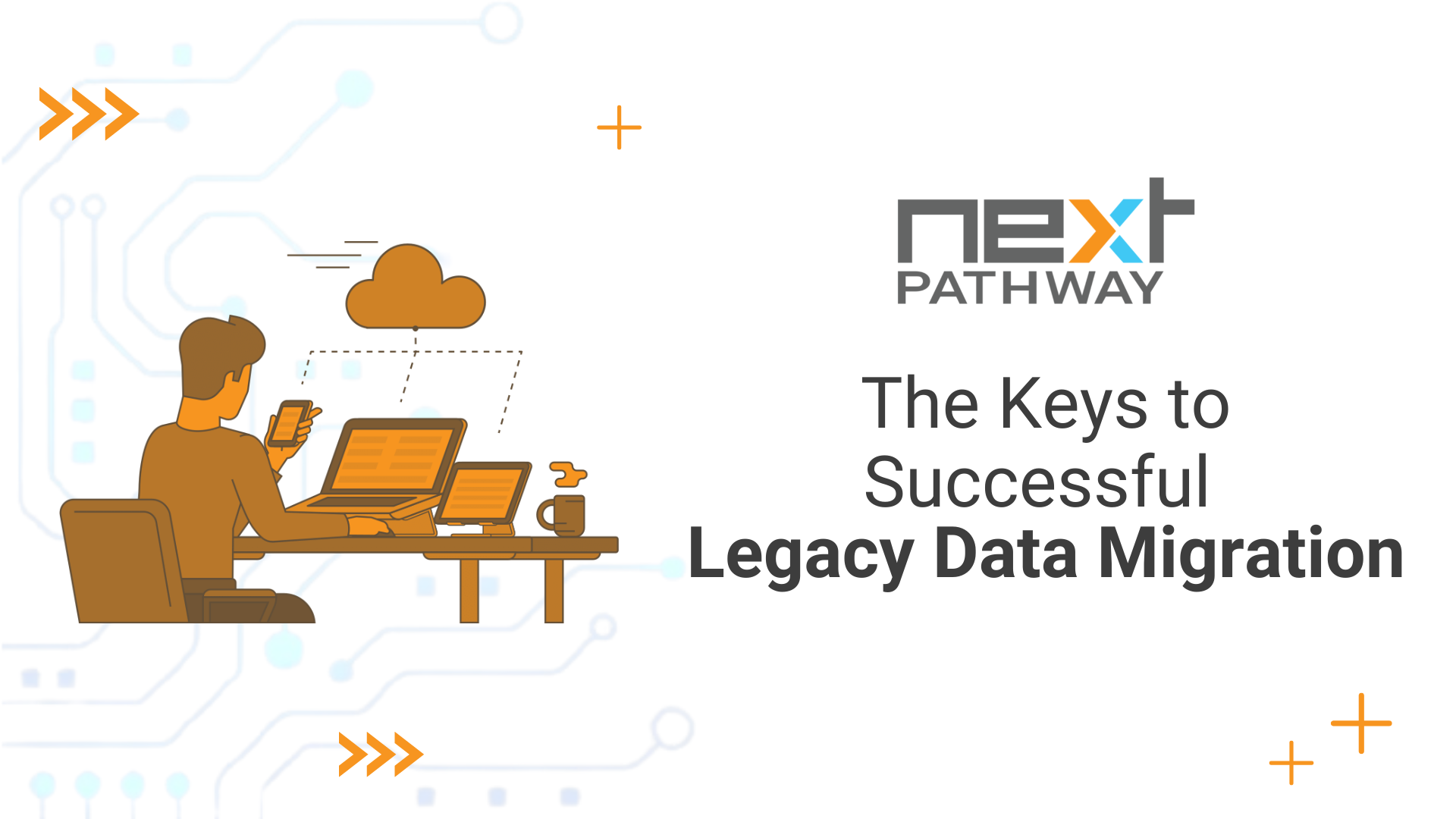
Did you know that there is actually an incredibly small portion of the population that is truly able to multi-task?This means only some people’s brains are capable of genuinely working on multiple projects at once. With this in mind, when it comes to a data migration strategy, we need to accept that this is a task unto itself that deserves the utmost attention. Far too often, businesses see migrating data as a background task when, in reality, it should be its own project. This way, the process works successfully the first time and you don’t risk as much troubleshooting later on.
Checkout: A Step by Step Guide to Cloud Migration
When it comes to estimating how long a full migration of all your business's legacy data to a cloud environment is going to take, being realistic means overestimating and being pleasantly surprised when jobs are finished ahead of schedule. Researching various data migration software and applications that can help estimate the amount of time needed can help make this process less painful and avoid potential profit losses and disruptions in workflows.
When it comes to cloud migration, most people think of it in terms of a personalized approach, perhaps downloading from an external hard drive to your desktop and then uploading it to a cloud provider linked to your email platform. While this is quick and seemingly painless for your personal data, when it comes to the massive amounts of data integration your business likely has, it’s going to be much more complex and time-consuming project. This is where professional guidance in terms of how to best automate this process is exceptionally beneficial.
Checkout: A Complete Data Migration Checklist for Enterprises
So, what does the cloud migration process mean for your sales team? How about the back-end developers? Customer service? There are countless facets to cloud migration in a business and each part has a different level of impact and potential changes that they will face. Include all stakeholders in the planning of the data migration plan to ensure there are no critical interruptions.
Once you’ve fully mapped out and planned the initial steps for the first, second, or even tenth round of cloud migration of historical data, you need to start looking into the horizon. With every potential change that your enterprise thinks about making, it’s important to consider the complexity and how many small ripples can spill over into the various facets of your business. What might be a small change for the staffing manager and their team could be a one-eighty for the sales manager. Benefits and pitfalls of migrating and additional cloud-based analytic processes must always be at the forefront of the conversation.